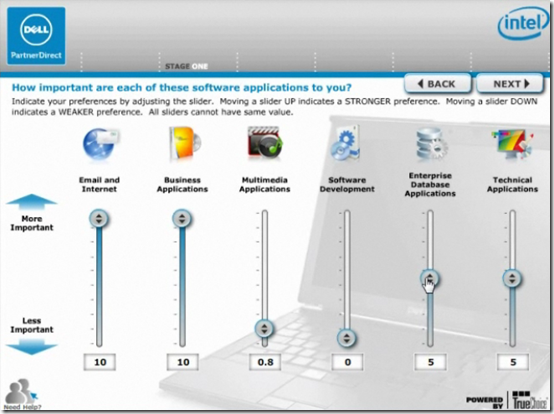Recently, I was shopping for a new computer for my Dad. He runs a very small home business, but also uses his computer for personal time. He both runs invoicing software, as well as play competitive online card games. The two major pain points for my Dad are long-term durability, but also large screens – he feels his vision is no longer what it used to be, and he asked me to look for a laptop with a large screen.
Since I work at a company that makes business desktops and laptops, I tend to get that question a lot. I’m thinking that happens to a lot of you as well.
When the Dell PartnerDirect program first launched the Dell PC Advisor tool for channel partners ,Jeff Johnson aptly pointed out that when buying a PC, we as consumers tend to focus on price, as opposed to the features we really need.
The Dell PC Advisor tool is exactly what I did for my Dad.. I asked what he was using the machine for, and what features were most important to him. After that, I got a clear image in my head of the priorities, and I was able to help him pick the right PC for him.
The Dell PC Advisor tool allows customers to prioritize the features and uses that are important to them via intuitive sliders:
At the end of the questionnaire, customers input their email through our secure form, and the Dell PC Advisor tool sends the customer information on the best options, along with contact information for your channel partner.
The Dell PC Advisor tool is available for Registered and Certified Channel Partners to use. All you have to do is visit the Partner Portal.
Here’s a video that shows how Dell’s PC Advisor tool works:
If you are not a Registered Channel Partner with Dell, but would like to learn more about our Channel program, take a look at our program requirements here.