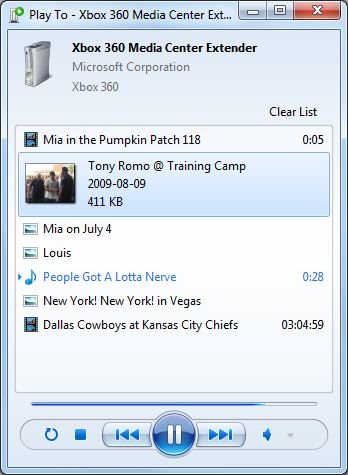Remember the days when you had to wait impatiently for your photos to be developed at the corner kiosk or drugstore? And what if you wanted to share them? You had to send them in the mail. Thankfully, digital photography and the internet have changed all that, giving us the ability to share our favorite photos or videos instantly with friends and family.
That's where Dell, Windows 7 and Windows Live Essentials make the whole process easier. Because you don't just look at pictures and videos or listen to music. You can make them, too.
Capturing those special moments is important to so many of us. I'm especially excited that Dell is installing Windows Live Essentials along with Windows 7. That means I won't have to download the application from the Web after getting a new PC. Photo Gallery helps me store, organize and edit my pictures and Movie Maker helps me create my own cinematic works of art – great for holiday gifts or to share with family members who are far away. Windows Live Essentials makes doing it a breeze.
And if you love Internet TV like I do, you'll love the updates made to Media Center as part of Windows 7. Windows 7 integrates the growing amount of media content on the internet into the Media Center experience. Now I can choose from a variety of online TV programs and movies, all organized into a single TV guide view.
A new feature of the Windows 7 version of Media Player is "Play To" which allows you to play media, such as music, from your computer to your home entertainment devices, including wireless speakers on your patio. It's convenient and has an easy to use interface. This feature works with Digital Living Network Alliance (DLNA) v1.5 compliant digital media renderer (DMR), Media Center Extender or another PC running Windows 7.
Windows 7 also makes it easier than ever to access and share my creations with computers on my local HomeGroup or over the Internet. With Dell Remote Access, I can even access my stuff remotely and make it available to friends and family. So no more excuses … I'm getting organized today!