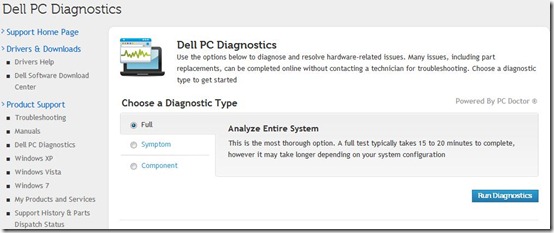Technology has many perks, but as businesses reap the benefits of increased efficiency with desktop computers they also need to consider maintenance, upgrades and repairs. With constant improvements and patches to software and upgrades to hardware, maintaining desktops can quickly become a time-consuming chore. It’s best to leave such tasks to automated processes, rather than tapping employee resources. That’s why Dell PC Diagnostics, powered by PC-Doctor, provides automated diagnostic tools to resolve hardware issues.
Dell is rolling out enhancements to Dell PC Diagnostics. This updated tool provides an automated, more comprehensive service. Increased options and support, recognition for all major browsers and a more intuitive homepage are part of the improved Dell PC Diagnostics. New features provided by Dell’s eSupport will enable customers to receive replacement parts based on diagnostics results. Customers also will be able to access drivers with greater ease, as support is compatible with Internet Explorer 6 through 10, Firefox, Chrome and other browsers.
The current diagnostics tool detects defective parts, but customers in the U.S. and Canada now can order a replacement part or request service online. This streamlines the process for getting users the service they need—with this feature they do not need to talk to customer service on the phone.
Increased compatibility with different browsers makes it easier for clients to get the customer service they need. Currently, 30 percent of page traffic comes from browsers not currently supported. The new compatibility features bring the tool to a lot more customers, which enables us to provide the service to a wider range of users.
The Dell PC Diagnostics tool currently runs self-diagnostics on hardware products and provides recommendations to address issues and improve systems, delivering easy solutions to common problems. Automated, online processes mean issues can be resolved with minimal effort from the user. The enhanced tool automatically analyzes hardware, diagnoses problems and solves issues that can lead to slowdowns, freezes and start-up problems. For issues that can’t be resolved automatically, Dell PC Diagnostics provides recommendations to fix problems, taking away guesswork and uncertainty for the customers.
As desktop management efforts are minimized, employee productivity will be maximized. These updates represent Dell’s commitment to providing seamless, comprehensive services across its products and solutions.
Click on the image below for more details, or to try out Dell PC Diagnostics for yourself: