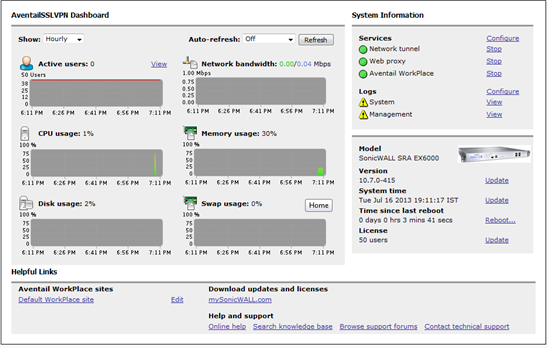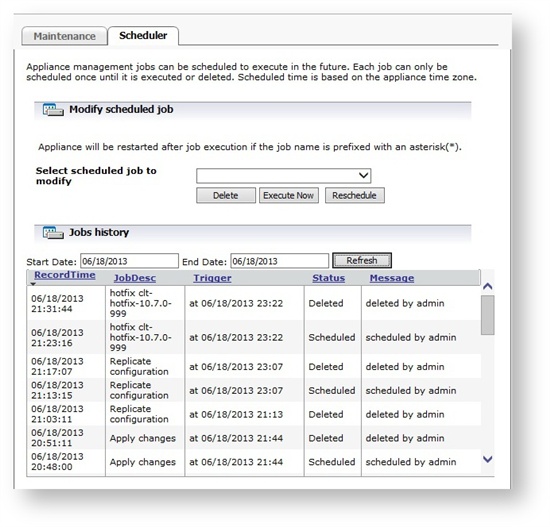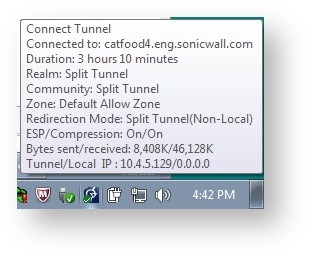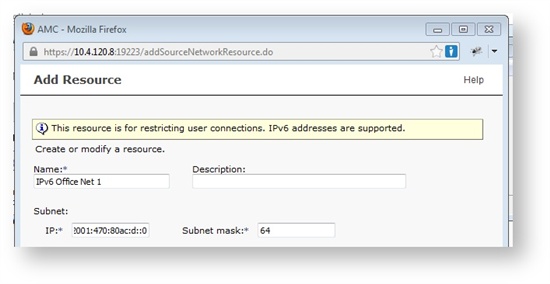Today, I am pleased to announce the release of version 10.7 of the Dell SonicWALL E-Class Secure Remote Access (SRA) Appliance that increases administrator capabilities, enhances the user experience and addresses a number of industry and customer requests.
As an IT administrator you are going to appreciate the enhanced dashboard in the management console. The dashboard now provides you a well-organized at-a-glance view of the health and status of your appliance enabling you to quickly monitor activity and recognize any trouble areas.
In addition, the new Scheduler allows administrators to schedule different tasks, such as replicating configuration changes, installing upgrades and applying changes, to name a few. As a result, you no longer need to be present to execute these activities. So, stay nice and cozy at home, resting, while the Scheduler initiates your scheduled tasks.
Ever wanted easy access to session statistics? Dell SonicWALL E-Class SRA 10.7 enables you to hover over an icon in the systray and see session information such as whether ESP or Compression is enabled, what the local and tunnel IP address is, and much more.
To ease the burden on the end user and to make life easier for the administrator, Secure Network Detection automatically identifies whether the end user device is through a trusted or untrusted network without human intervention. This auto-network detection helps ensure the proper policies are invoked at time of access.
To address people with disabilities, the new ADA 508 compliance for Connect Tunnel, WorkPlace, and the management console is adhered to right out of the box. No configuration is necessary. Improvement to the keyboard usability is compliant with assistive technology that includes shortcuts and tab order functionality. The audio indicators make it easy to navigate the page when someone with an eye-site disability is attempting to utilize the system.
To keep up with market trends, version 10.7 includes the ability to authenticate via IPv6 and allows the client to interact with resources through the E-Class appliance. The IPv6 implementation provides external connectivity between endpoint machines and the VPN appliance. You can specify the source address based on specific IPv6 networks by using a Client Address Restriction.
These are just a few of the many enhancements Administrators and end users can utilize and benefit from. Others include:
- Ability to provide OU group policy authentication
- Update to TLS 1.2 to address vulnerabilities
- Extended single sign-on for Kerberos by providing the ability to leverage Kerberos as a TGT, ticket-granting ticket.
- Eased the burden on managing credentials for Connect Tunnel by limiting the number of prompts needed for access
- Provided support for authentication and authorization for users across multiple Active Directory Trees within a forest as well as Active Directory Federated Forests.
- Enhanced the ability to custom brand Workplace and Connect Tunnel
- Enhanced support for Citrix including:
- o XenDesktop XML and XenApp XML servers
- o Local resource redirection
- o Enhanced SSO profile support
- o Defined a VDI or VMWare VDI shortcut on Workplace
- o AMC and WorkPlace support for all Citrix Receiver clients
- Validated Chrome version 26 support on Windows
- Validated Windows 8.1 and IE 11 support
There are many enhancements in Dell SonicWALL E-Class Secure Remote Access (SRA) release that you can benefit from immediately. All of these enhancements are available today with no additional cost to the customer with a valid support contract.